Handwritten Signature Generator: Create Your Unique Signature Instantly
Looking for a simple and fast way to create a professional handwritten-style signature for your digital documents? Our Handwritten Signature Generator is here to help! Whether you need a signature for contracts, emails, or any official document, our tool makes it quick and easy to generate a unique, handwritten signature in seconds.
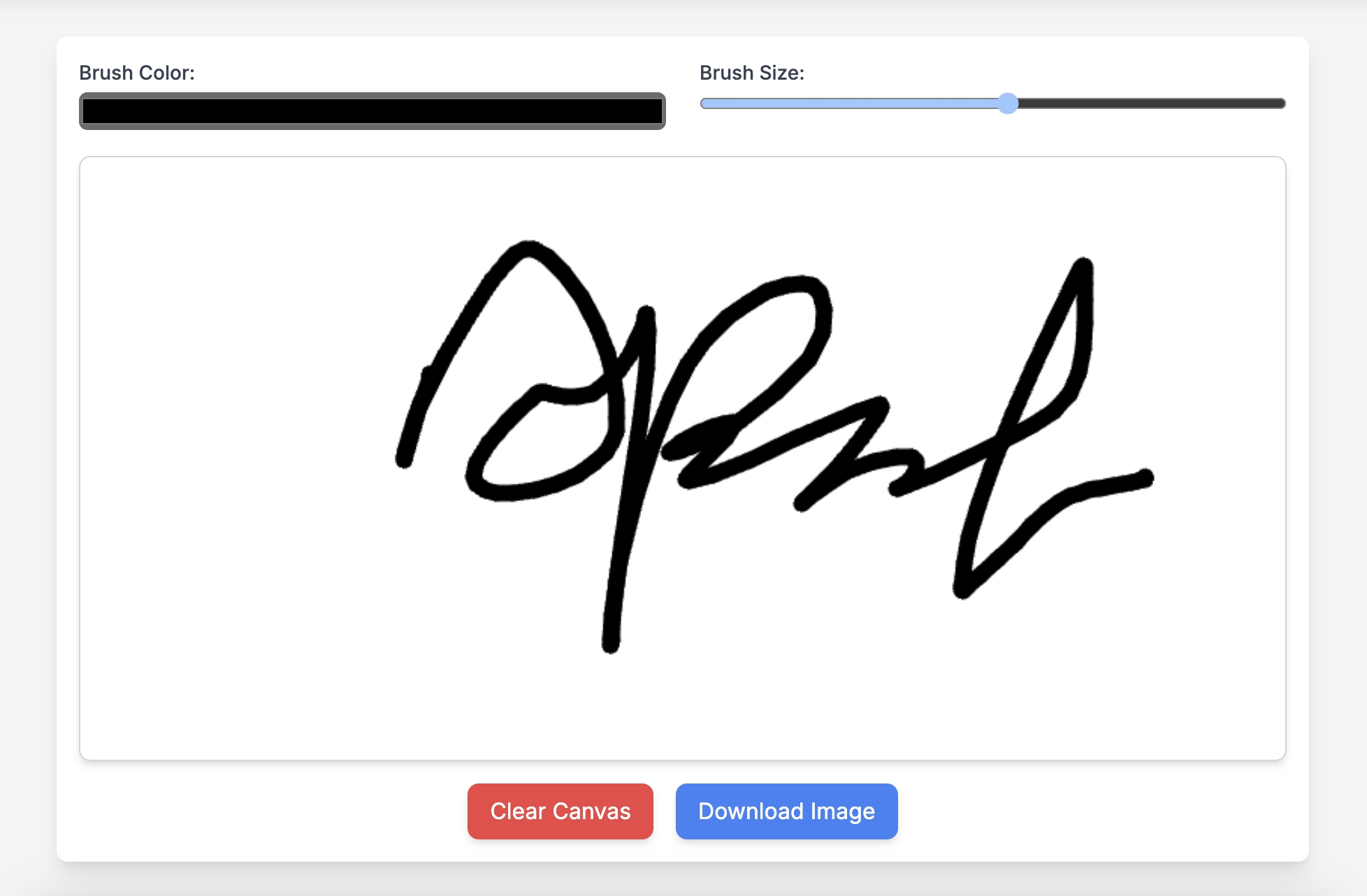
Why Use a Handwritten Signature Generator?
-
Convenience and Ease: With the Handwritten Signature Generator, you no longer need a pen and paper to sign documents. Create your personalized signature in seconds from any device—whether it’s a laptop, smartphone, or tablet. Simply type your name, customize the style, and your signature is ready with just a few clicks. It’s quick, easy, and hassle-free.
-
Saves Time: Traditional signatures can be time-consuming. The Handwritten Signature Generator speeds up the process by allowing you to create your signature digitally in seconds. Whether it’s for contracts, forms, or approvals, signing documents is faster and more efficient—perfect for busy professionals.
-
Accessibility: The Handwritten Signature Generator is available on any device with an internet connection. Whether you’re at home, in the office, or on the go, you can create and apply your signature anytime, anywhere. No more worrying about missing important signatures—it’s convenient and accessible whenever you need it.
Unsure Which Style to Choose? Try AI Signature Generator
Choosing a signature style can be confusing for many: do you prefer a simple, clean signature, or one with a touch of personalized artistry? The AI Signature Generator can help you easily find the signature style that best suits you.
Whether you need a formal, professional signature or one with more creativity and uniqueness, the AI Signature Generator offers a variety of options.
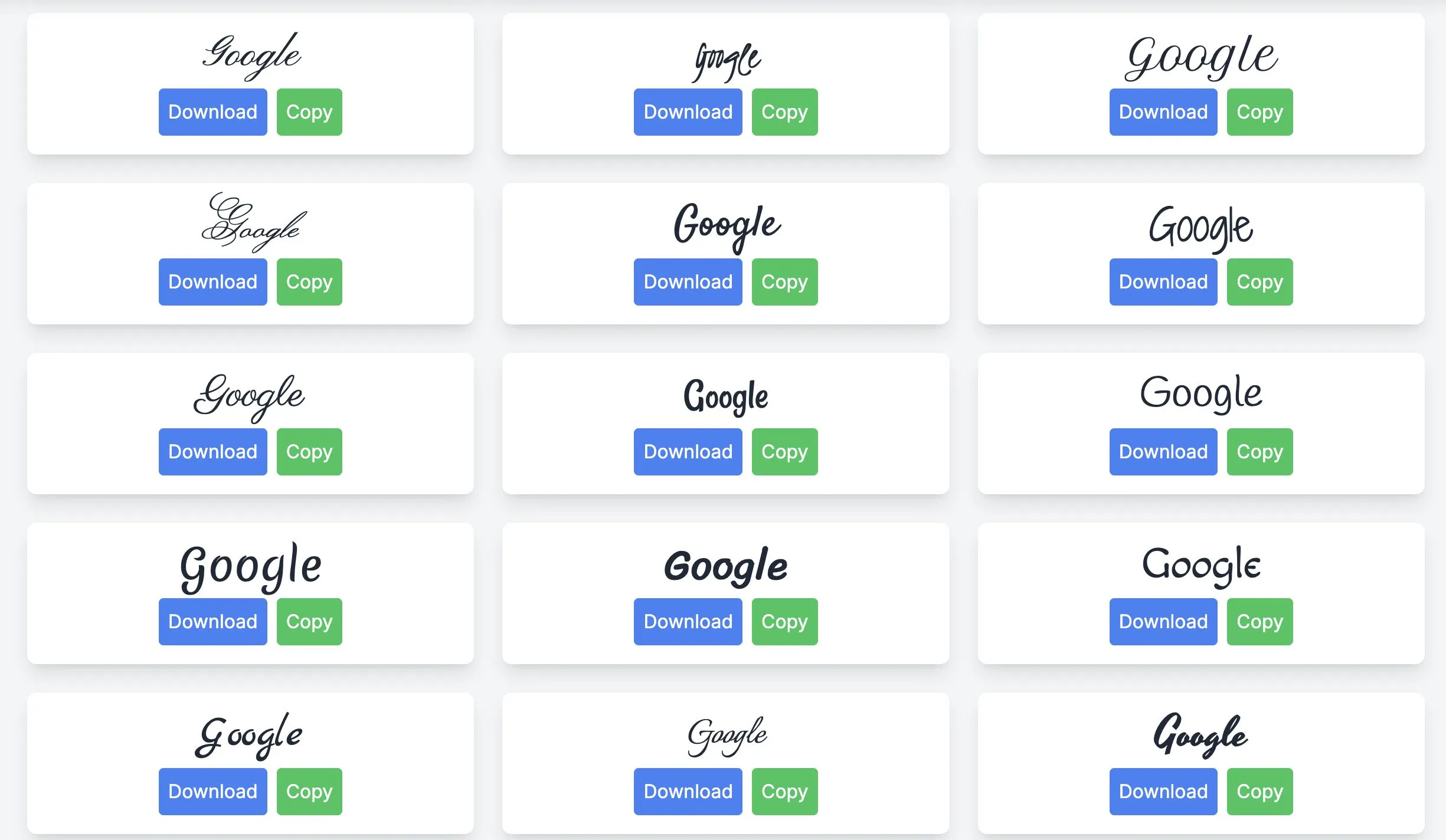
How to Use the Handwritten Signature Generator
-
Step 1: Choose Brush Color Pick the color of your signature brush in the Handwritten Signature Generator, such as black, blue, or any other color you prefer.
-
Step 2: Adjust Brush Size Select the brush size in the Handwritten Signature Generator – smaller for finer strokes or larger for a bolder, more visible signature.
-
Step 3: Sign on the Screen Write your signature directly on the screen using your mouse, trackpad, or stylus with the Handwritten Signature Generator.
-
Step 4: Download Your Signature Once you’re happy with your signature, download it as a PNG or JPEG file from the Handwritten Signature Generator to use anywhere.
